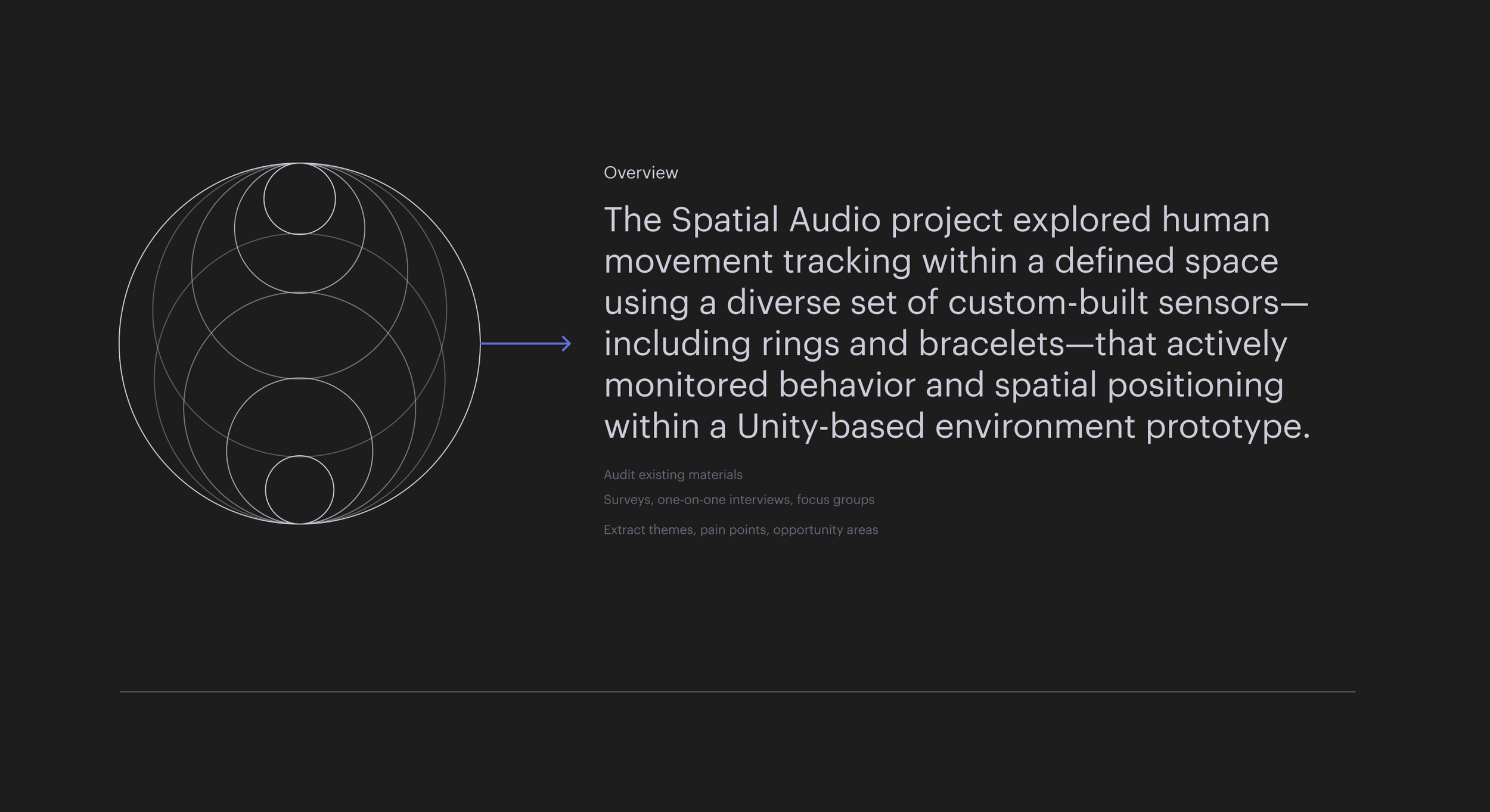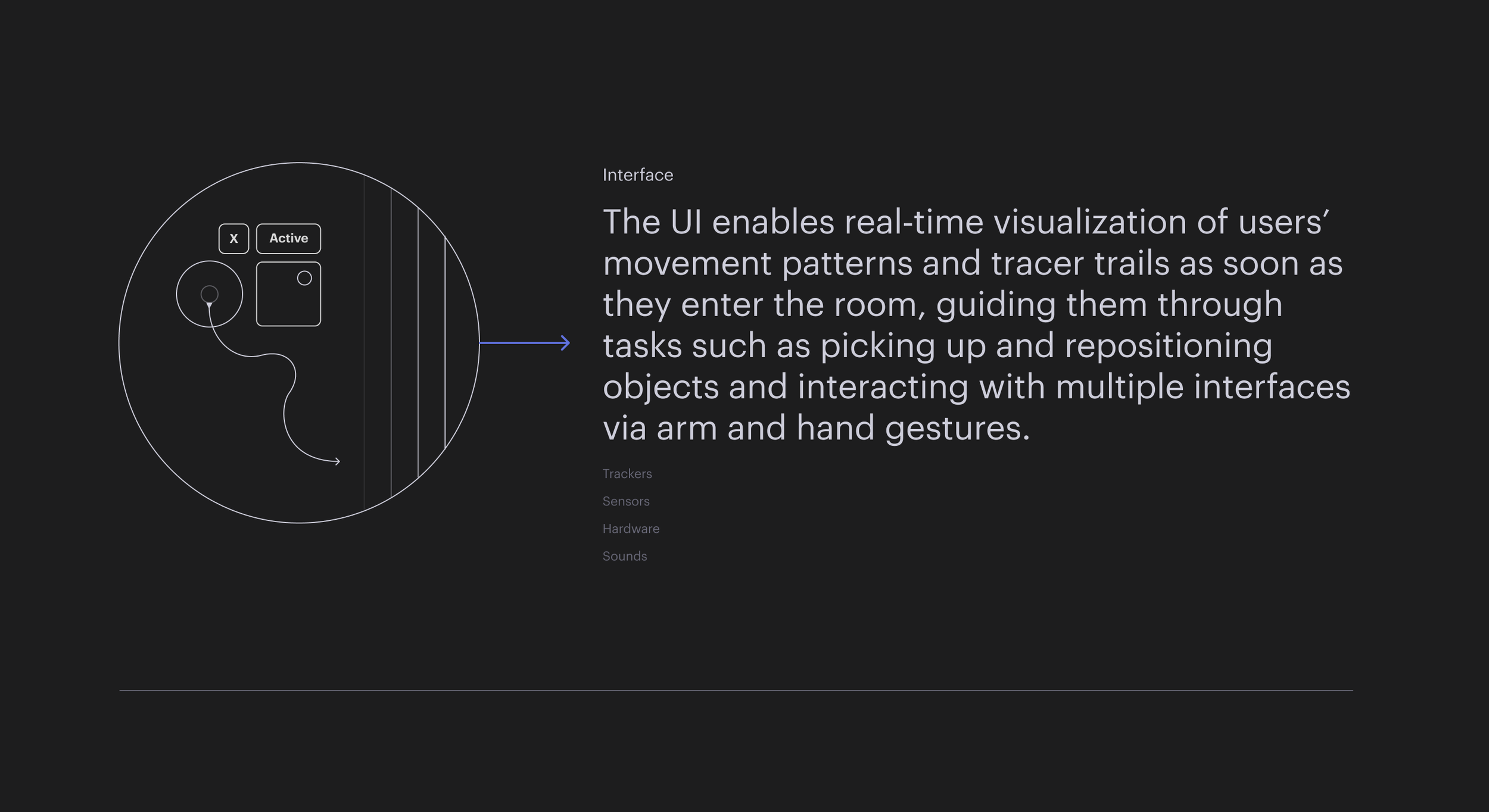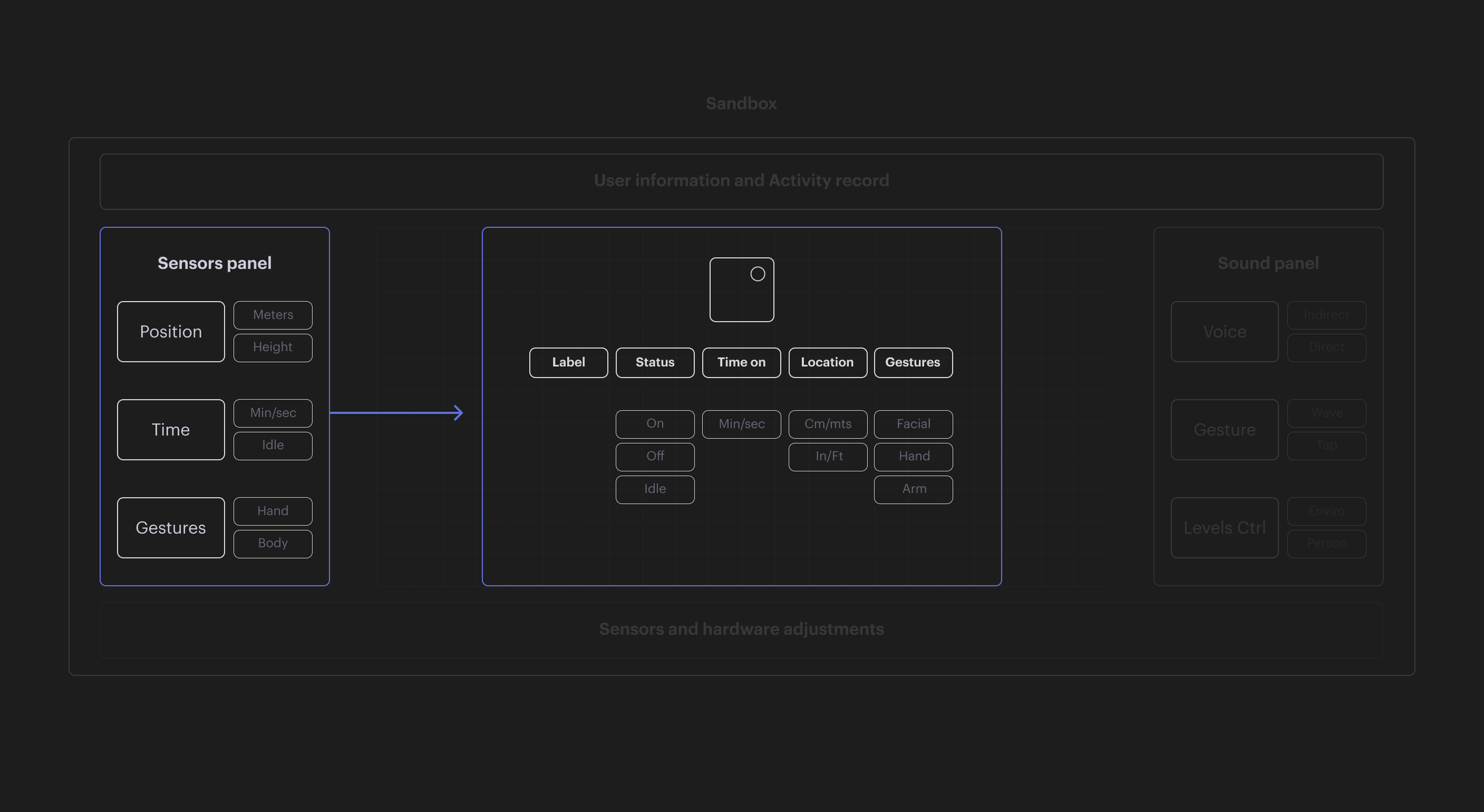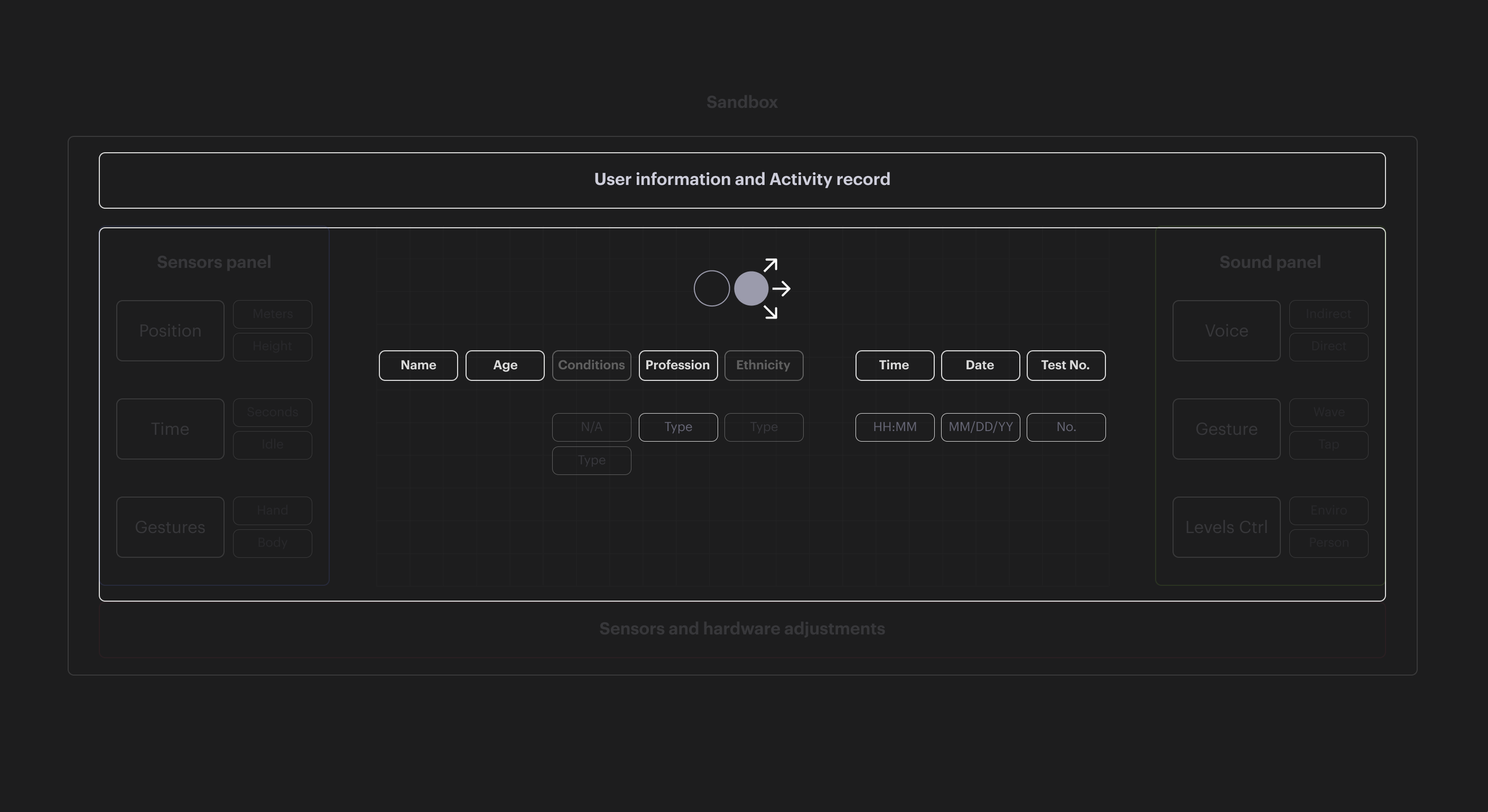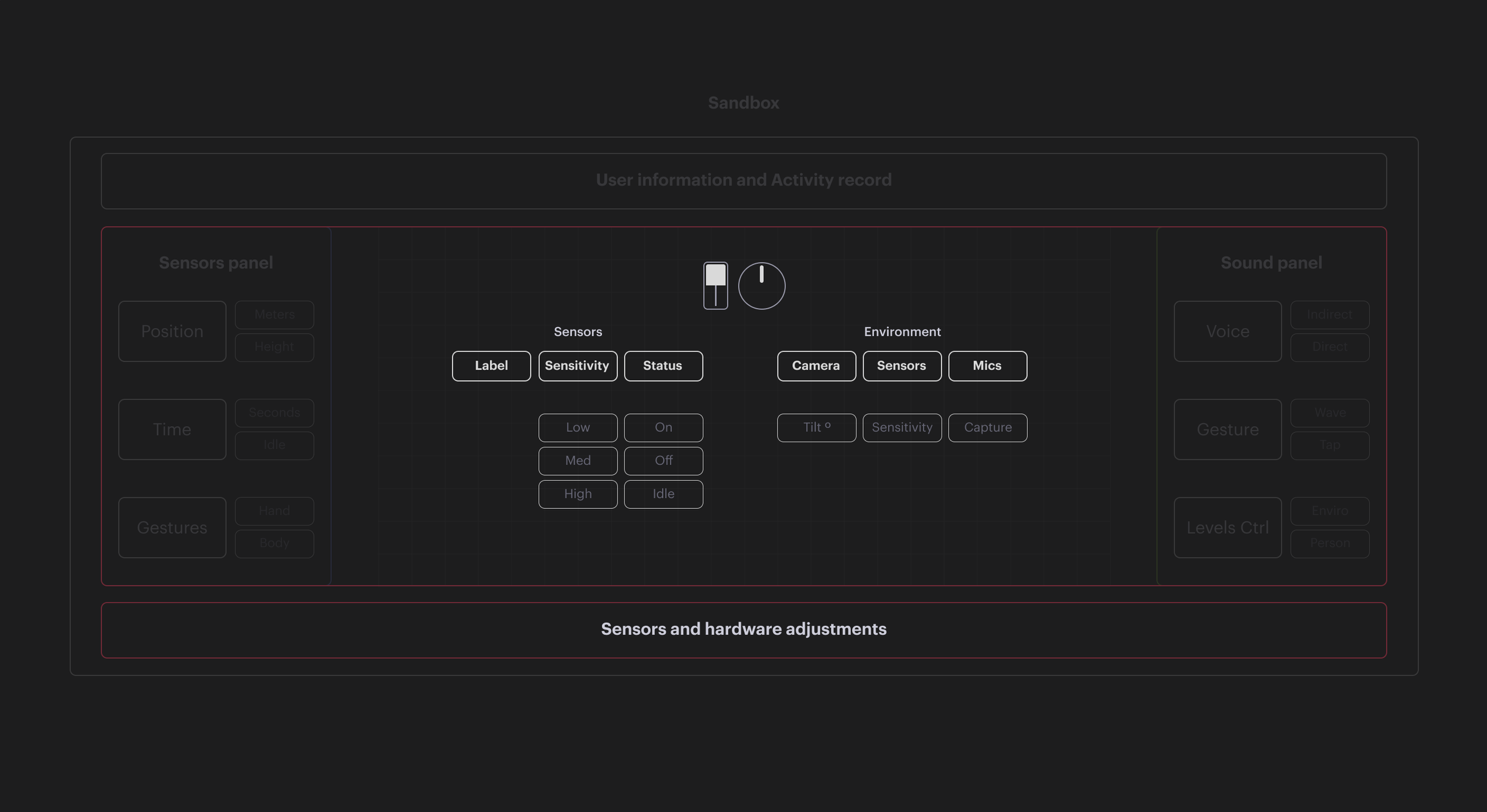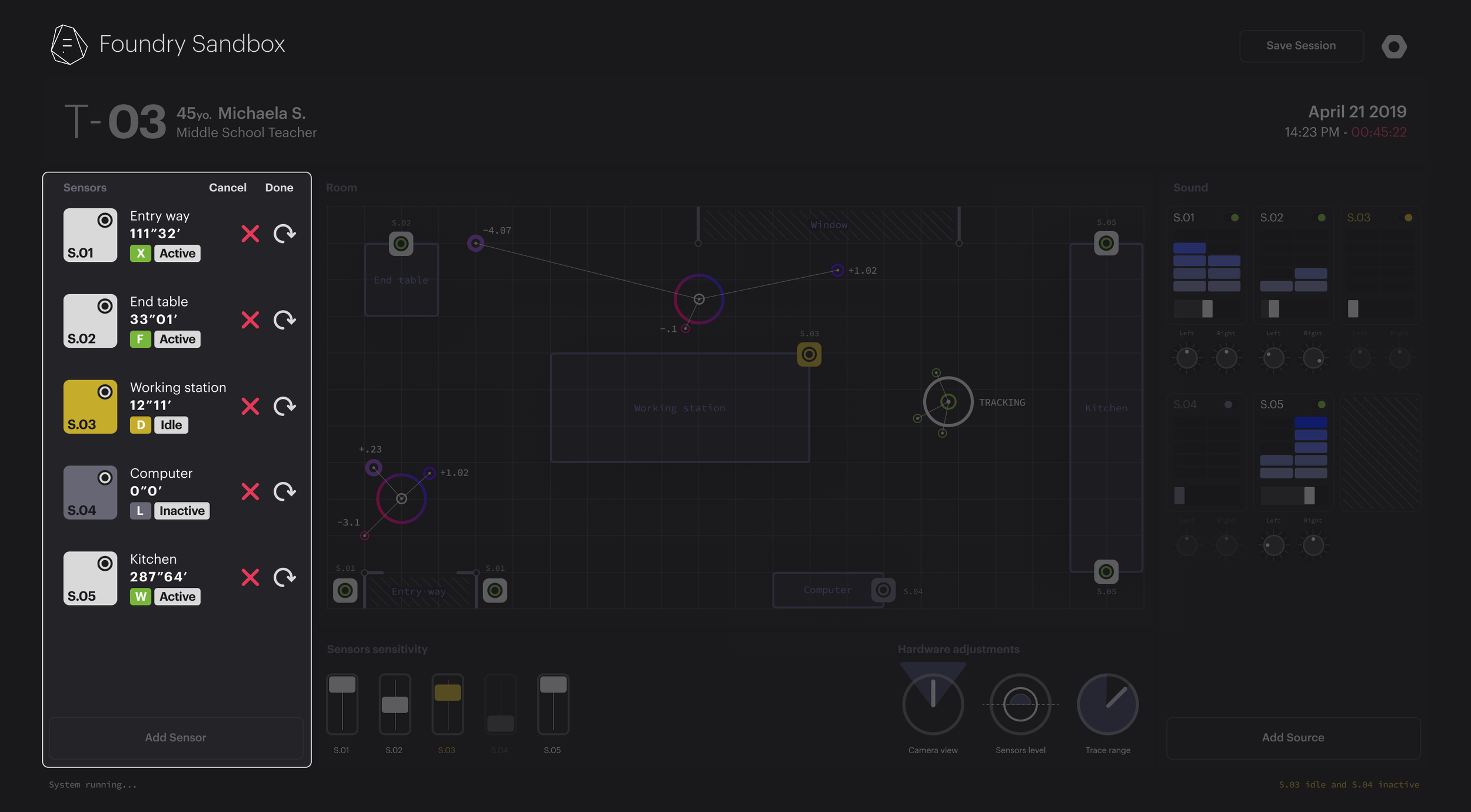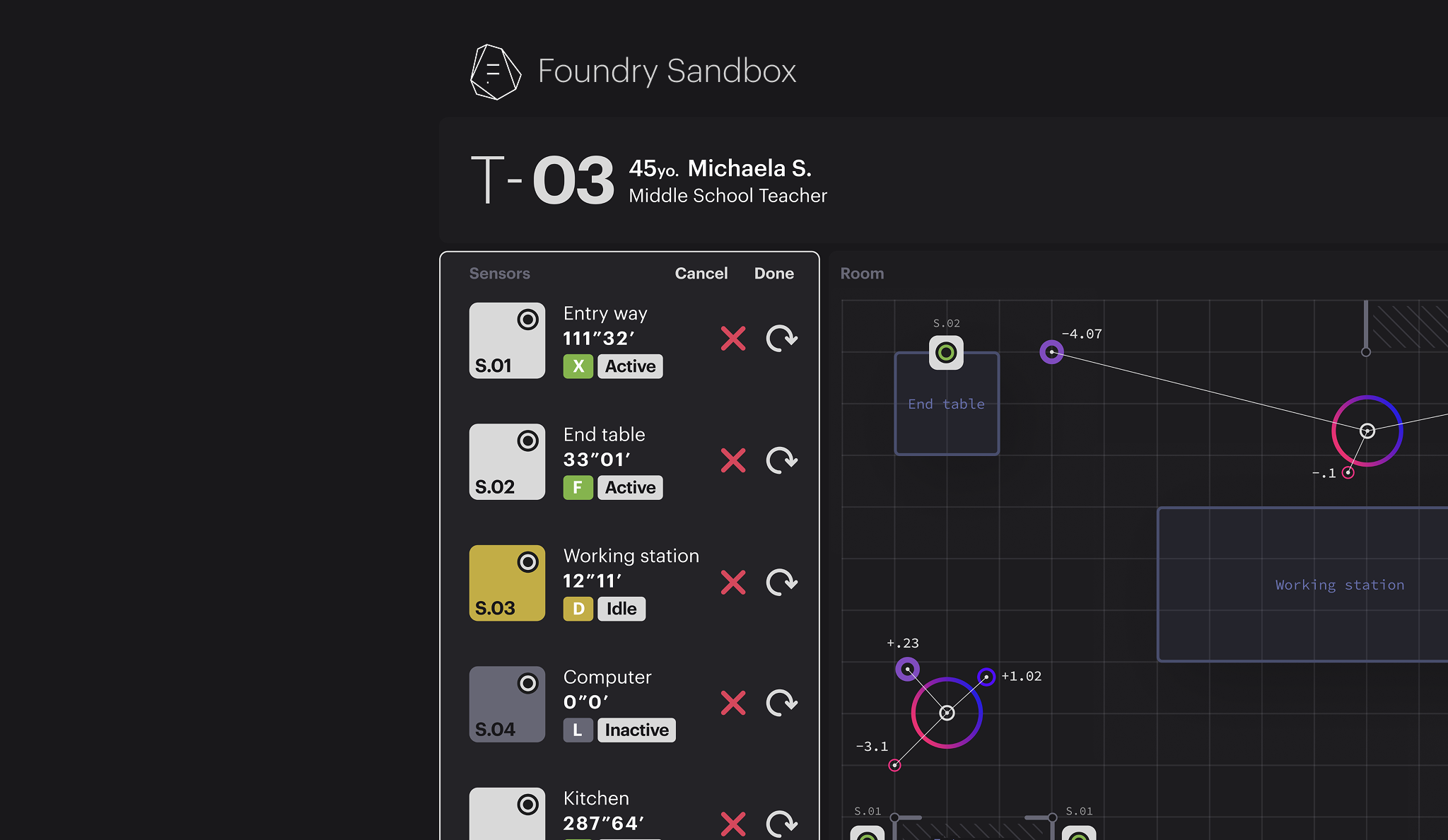Microsoft
Foundry Sandbox
Foundry Sandbox was an internal desktop interface design project developed to enable real-time visualization of users’ movement patterns and tracer trails as they entered a test environment. The setup, created by the team, was used to evaluate a diverse set of hardware prototypes by guiding users through tasks such as picking up and repositioning objects and interacting with multiple interfaces using arm and hand gestures.
Rolls : UX / Visual / Research / PrototypingDocumentation and IA
I established a basic information architecture and created supporting documentation to clearly communicate the project’s goals to the team.
UI Design
Building the desktop interface that could effectively contain all necessary information and essential controls, along with the user's information and data that has been collected for future analysis and subsequent prototype improvements, is a crucial step in the development process. This comprehensive interface will ensure ease of access and usability for all users.