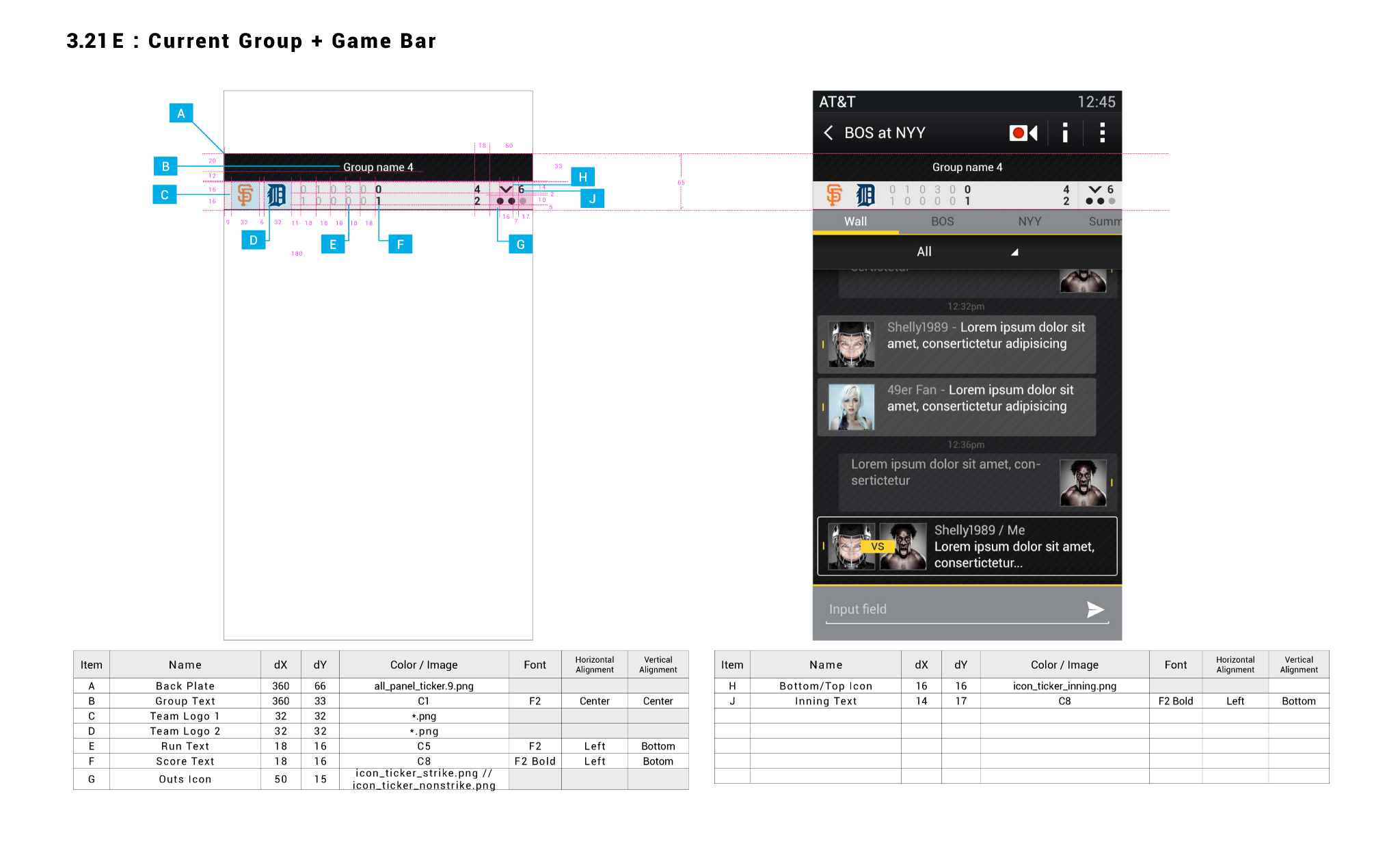Samsung
Sports Experience
The social sports application aimed to revolutionize cross-device engagement among sports enthusiasts. With a comprehensive approach, the app provided access to a wealth of information, including detailed stats of past and recent games within the season, as well as all historical results. Beyond statistics, users could enjoy live streaming capabilities, bringing the thrill of the game to their fingertips. The integrated chat feature further enhanced the social aspect, enabling seamless communication among users, fostering a sense of community within the platform.
Sports by itself generates an incredible amount of data pre-game during and post-game that requires to be organized in a certain way for every sport but the goal for each discipline is the clarity and hierarchization of the most relevant information of the game, team or player. The first challenge was the ability to accommodate all data into the resolution given of the device that could be digested in a matter of seconds. This problem was not part of the TV experience, rather, the interaction with this device was limited, functionality had to be browsed and navigated using any remote control.
Rolls : Lead - UX / Visual / Motion / Production / Art DirectionAcknowledge of complexity
From day one, our goal was to build a single platform that handles immense data complexity—documenting every process end-to-end—while remaining intuitive enough for both rookies and pro fans. We needed to surface every key statistic from past, current, and live games across all sports and leagues, and to weave in a robust social layer for ongoing collaboration between internal teams, league partners, and broadcast partners.
Balancing Education and Expertise
Audience segmentation: We designed separate—but interoperable—flows for first-time fans and hardcore enthusiasts.
Account setup: A guided, device-agnostic onboarding walks users through setting preferences (personal details, favorite sports, teams, and players) at their own pace.
Customized libraries: Users can easily favorite leagues, teams, and athletes, and organize them into personal watchlists.
Deep-dive stats: A unified “Stats” hub lets you explore historical archives, track live-game metrics, and share insights in just a few taps.
Social engagement: Pre-, during, and post-game chat channels (text and voice) foster real-time conversations—whether you’re debating last night’s upset or organizing a watch party.
Seamless, Cross-Device Experience
We mapped out the entire content-discovery journey across smartphones, tablets, connected TVs, and desktops—identifying unique interaction patterns, usage contexts, and hardware constraints for each:
Mobile: Quick glances at live scores, push alerts on breaking news.
Tablet: Rich visualizations for mid-game analysis.
TV: Lean-back mode with “social overlaid” voice chat.
Desktop: Full-fledged data dashboards for power users.
Iterative, Collaborative Process
Every week, device-group engineers, UX researchers, and I co-created journey maps and ran targeted user-tests in two parallel cycles:
Feature validation: Rapid prototypes to solve immediate pain points.
Advanced analytics: Extended trials with pro-fan cohorts to refine deep-dive dashboards and custom queries.
Through daily stand-ups and cross-functional workshops, we continuously uncovered hidden requirements—whether a TV-friendly replay timeline or a mobile-optimized player comparison chart—ensuring our solution was both holistic and adaptable to diverse stakeholder needs.
Analog First: Sketching as a Creative Catalyst
Writing down every thought, sketch, and idea on paper is one of the most valuable steps in my design process—a practice I find unique and increasingly rare among creatives. This tactile habit drives my workflow: it captures fleeting notions, sparks new ones, and keeps everything flowing smoothly. Watching a sketch come to life, then jumping straight into rapid prototyping and quick iterations, keeps my creativity in constant motion.
UX Strategy
Part of my process is to define the interaction and in-app experience for have a guide and a top view of what is to be designed, for this app in particular I draw every possible screen and separate it by areas like Chat, FTU, Global Functionality, Games, and more with the intention to find out and verify that the amount of data to plug in had enough space to be displayed.
UI and Motion
Throughout the process, we explored multiple theming concepts—from light and dark modes to fully team-customizable palettes—ensuring that each design system was seamlessly implemented across every device in the ecosystem while rigorously adhering to accessibility standards.
At the same time, we experimented with diverse motion-design concepts to guide users through the platform’s hierarchy, elevating storytelling and introducing moments of delight. Each animation was carefully optimized to respect device-specific performance constraints and interaction models, delivering a cohesive, accessible experience everywhere
TV Research findings
We found out during our research and user testing that navigating the system with the RC was an easy task, not many decisions to make other than d-pad and select, as long as the information and areas were accessible and legible to avoid user’s frustration. In fact, by adding the social aspect to the app was a positive feature to the challenges given, users were more interested to chat and bet with their friends while the game is on and checking the stats in-game.
Redlines Method Pre-Figma/Sketch
Before Figma and Sketch there were redlines…We developed a streamlined process that simplifies the generation and updating of redlines. This efficient method allowed us to keep track of all modifications and updates, ensuring that nothing got overlooked. By integrating this process into our workflow, we were able to seamlessly hand off finalized redlines to the engineering team for further implementation. This meticulous approach not only enhanced our design capabilities but also ensured a smooth transition from design to development, facilitating collaboration and efficiency across teams.